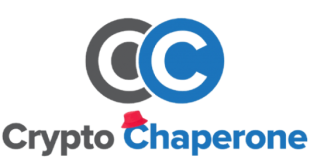How to use UniSwap: A step-by-step beginner’s guide

There are several ways in which users can get started using the Uniswap DEX such as the MetaMask wallet, the Trust Wallet, and the Coinbase wallet.
The Uniswap decentralized exchange (DEX) is the most popular DEX built on the Ethereum blockchain. For users wondering, “What is Uniswap?,” this article provides an overview of what it is and how it works as well as several ways users can get started using the Uniswap DEX.
With Uniswap, users can swap crypto tokens without having to rely on an intermediary. Not having to rely on a third party leads to next to no economic rents being collected. Instead, Uniswap relies on smart contracts to execute trades. Smart contracts are algorithms that self-execute once certain preset conditions are met.
How does Uniswap work?
Because Uniswap is an open-source protocol, many DEXs with the suffix “swap” have been released into the market. These protocols are essentially copies of the original Uniswap source code. Where they differ is in the graphical user interface (GUI) as well as in offer differentiation and positioning.
The most famous—and most controversial—of these copycats is Sushiswap. Upon copying Uniswap’s source code, it proceeded to launch a vampire attack. A vampire attack is where a DeFi protocol offers various incentives to liquidity providers. A vampire attack aims to draw liquidity away from the target protocol.
How did Sushiswap achieve a successful vampire attack? The platform launched an aggressive marketing campaign. They also made it easy for Uniswap liquidity providers to switch over. Finally, they offered insanely lucrative rewards to make it worth their while.
Another less controversial example is Pancakeswap. This DEX lives on the Binance Smart Chain. Pancakeswap offers nonfungible tokens (NFTs) and provides yield farming opportunities, which Uniswap does not.
Uniswap, though, is the first DEX to rely on an automated market maker (AMM) model, rejecting the traditional open book model. The open book model is not as DEX-friendly due to, among other factors, liquidity issues. In contrast, the AMM model uses a liquidity pool with a constant product market maker model, and thus relies on the Constant Product Formula:

It’s worth noting that in version 1 or v1 of Uniswap, liquidity pool providers were at risk of impermanent loss. In other words, it’s best to view v1 as a minimum viable product that was released for beta (or even alpha) testing.
With each iteration, Uniswap presented considerable improvements for users. For instance, v2 introduced oracles and airdropped UNI tokens. UNI tokens are the official governance token of the Uniswap DEX. Uniswap users received these airdropped tokens if they used the platform before September 2020.
For v3, the most notable improvement came in the form of concentrated liquidity. This novel form of liquidity allowed liquidity providers to set the conditions for which they would receive their fees.
Moreover, v3 of Uniswap was released on the Optimistic Ethereum network. Optimism is a layer two scaling solution that is vastly superior to Ethereum’s layer one. Its major benefits include reduced slippage and high gas fees as well as near-instant transaction speeds.
So how do you buy coins at Uniswap? Before diving into how to use Uniswap, it’s important to answer the question: Is it safe to use Uniswap? Are smart contracts, blockchain technology and Decentralized Finance (DeFi) secure? These are the technologies Uniswap is built on.
The Ethereum blockchain is extremely secure, unless there are vulnerabilities open for exploitation. For instance, Uniswap suffered a bug exploit in the past with a reentrancy attack, but the bug has since been addressed (thus making Uniswap stronger in the long run). And since then, liquidity and trading volume have only surged, and considerably so.
Now let’s take a look at how people can use the platform.
How to use Uniswap?
Users who want to learn how to trade on Uniswap have many options at their disposal. This section covers how to use Uniswap with mobile and the Trust Wallet as well as the Coinbase wallet.
But first, the steps on how to use the Uniswap protocol with Metamask are discussed. Afterward, this section presents the steps for the two-mobile friendly approaches.
Keep in mind, Metamask is just as user-friendly on mobile. Yet, as a web wallet that functions as a browser extension, its usability experience is impeccable on Desktop, with next to no competitors. This is the reason why, for Metamask, this article focuses on the desktop experience.
How to use Uniswap with Metamask?
Steps to use Uniswap with Metamask are listed in the figure below:

How to use Uniswap with Coinbase?
The Coinbase approach might be less intimidating for U.S. citizens who are already familiar with the platform. First-time users should start the steps below after successfully opening a Coinbase account. Those who already have an account can start with Step 1.

How to use Uniswap with Trust Wallet?
Trust Wallet is one of the most popular mobile wallets, and there’s a reason for that. Trust Wallet is easy to use, friendly and offers a range of tools for users. Below are the steps for using Uniswap with Trust Wallet.

One critical deterrent for new Uniswap users is the exorbitant Uniswap fees. Because Uniswap lives on the Ethereum blockchain, it relies on ETH for gas fees. Due to Ethereum’s design, greater congestion leads to higher gas fees because it fuels a bidding war between users competing to have their transactions inserted first into the next block.
To circumvent failed transactions, please consider going into the Settings on Uniswap. (Users can do so by clicking the gear icon.) Before executing a transaction, users should adjust the slippage tolerance to roughly 12%.
The slippage tolerance is simply the difference in price from when a transfer is confirmed to the price sellers are willing to accept. Adjusting slippage tolerance ensures that user transactions will be front run. Front running increases the chances that the transaction will be included in the next block.