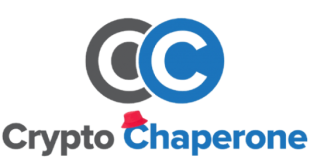Exchange Valet Review: Automated Cryptocurrency Trading Bot Platform

Exchange Valet is a suite of cryptocurrency trading tools that allows users to manage their crypto portfolios more efficiently.
The platform aims to provide traders with a range tools that are more comprehensive than the services generally being offered by major exchanges, and in turn, enable users to maximize their trading opportunities.
Exchange Valet allows anyone to take advantage of around the clock automated trading and efficiently trade a range of digital assets that are supported by both Binance and Bittrex cryptocurrency exchanges.
Exchange Valet incorporates popular trading tools such as simultaneous stop loss and take profit orders, and also allows users to automatically track their portfolios via mobile and email notifications.
A 14 day trial period also allows anyone to sign up and try out the platform before committing to an ongoing subscription.

Exchange Valet Overview
While there is little information available on the individuals behind the project, Exchange Valet is an emerging crypto trading platform that continues to grow in popularity.
The platform allows anyone to automate their trading activity on both Binance and Bittrex via API key connections, and incorporates features such as automatic portfolio tracking, email/mobile order notifications, and a range of trading options including regular market and limit buy and sell orders, in addition to simultaneous stop-loss/take-profit orders, and trailing stop-loss orders.
In order to use the service, anyone who signs up is required to download and run the Exchange Valet app which is available for Windows, Mac, and Linux operating systems.
The team behind the platform are currently offering new users a 14 day free trial, and after the period is over, the service costs $29 per month, $75 for three months, or $250 for a year’s worth of service.
The subscription fees can also be paid in a range of cryptocurrencies including BTC, ETH, and LTC. Despite a lack of transparency concerning the individuals behind the project, Exchange Valet prioritizes security and conforms to ISO 27001, ISO 27017, and ISO 27018 standards for data security.
The team also run a Telegram channel and their mobile notification service allows users to keep updated with their portfolio even if they are on the move.
Exchange Valet Key Features
- Functionality – Exchange Valet operates as a web-based solution that combines with a desktop app, and features an easy to use and intuitive user interface that includes a good range of functions. Users can make use of the software in order to take advantage of automated trading get notified of updates to their portfolios by email and mobile notifications.
- Technology – The platform facilitates automated trading via API integration with Binance and Bittrex cryptocurrency exchanges, and the app is available to Windows, Mac, and Linux users. Exchange Valet also runs its services on Google Cloud Platform and complies with ISO 27001, ISO 27017, and ISO 27018 standards.
- Range of Tools – The platform provides a range of trading tools and incorporates popular market and limit order options such as stop loss and take profit, and also includes limit panic sells, simultaneous stop-loss/take-profit orders, and trailing stop-loss orders. The service also provides a Speed Trade feature, easy to read pie charts and allows users to set up purchases as portfolio percentages.
- Transparent Cost Structure – The free trial period allows anyone to sign up and practise their strategies for up to 14 days. After this, the service is available for a price of $29 a month with clear discounts for anyone willing to pay for either a quarterly or yearly subscription.
- Customer Support – Despite there being an element of secrecy regarding the people behind the platform, Exchange Valet provides a support team that is available to deal with any issues. Users can contact the team by submitting a request in the support section, by sending them an email, or by connecting via their Telegram group. The website also contains a number of FAQs and user guides in the Support Section, as well as some video guides.

How to Get Started on Exchange Valet
To create an account, just click the “Sign Up/Login” tab at the top right of the home page.
1) Create an Account
To register an account, you are only required to enter an email address and create a password that contains upper and lower case letters as well as a number.

After submitting your details, you can click on the link in the verification email, in order to gain access to your account.
2) Download the App
Once inside your account, you have the option of downloading the Exchange Valet app for Windows, Mac, or Linux.

After selecting the version suitable for your operating system, you can run the app, set up your trading account and connect with Binance and Bittrex via API keys.
In order to find your API keys on Binance you will need to log into your exchange account and click on your profile. You can then navigate to and click “API Setting”.

From here you can name the API key and click “Create New Key”.

You will then see the API keys, to ensure secure and efficient operations, it’s important to not enable withdrawals, and to not use IP whitelisting. You can connect with Binance by going to “SETTINGS” in Exchange Valet and inputting your API keys.
To find your API keys on Bittrex you need to log into your account and click on “Settings”, and then click “API Keys”. You can then click “Add new key”, enable “READ INFO”, “TRADE LIMIT”, “TRADE MARKET”, and click Save.

After confirming the update, you will see your API keys, and you can complete the setup process from inside the Exchange Valet portal.
3) Create Your Orders
Any orders set with Exchange Valet are different from the regular orders created on exchanges, and they act as Pending Orders which wait to be placed on the exchange until a set price is reached.
These orders are not placed on the order book until the price is touched, which allows users to create orders without blocking their coin balance.
The pending order system allows anyone to set simultaneous orders, and when creating an order directly on an exchange, the order will block your coin balance meaning that you can’t create another order with the same balance.
This prevents you from having stop-loss and take-profit orders acting simultaneously.
When using Exchange Valet you can choose from the following different order types for the pending order:
- Limit Buy
- Limit Sell
- Limit Panic Sell
- Market Buy (Binance only)
- Market Sell (Binance only)
- Stop-loss and take-profit
- Trailing stop-loss
You can create unlimited pending orders with Exchange Valet, and they will not be placed on the exchange until the price touches or crosses your order price. You can create orders by using the order panel:

- Dropdown for market selection
- Amount of coins(NEO in this case) that you want to buy
- Price you want to set the order at
- Total value of order(in BTC in this case)
- Order type (LIMIT or MARKET)
- Base pair balance (BTC in this case)
- Altcoin pair balance in sell panel
Please Note: When using Binance exchange, if you do not have enough BNB to pay your fees or the “Using BNB to pay for fees” option is disabled, then Binance will use the coin you are trading to pay the fees and deduct the fee from your trade amount.
This will result in your take profit and stop loss orders failing and displaying a “not enough balance” error as you no longer have the required coin balance to complete the trade.
To mitigate this problem, make sure to retain a sufficient balance of BNB and enable the “Using BNB to pay for fees” option in your Binance account settings.
Exchange Valet Fees
The platform can be used free of charge for a period of up to 14 days, and from that point you are required to commit to a subscription in order to continue to use the service.
However, there is no requirement to enter your credit card or banking details, and the platform accepts payments in Bitcoin (BTC), Ethereum (ETH), and Litecoin (LTC).
There are three subscription choices which include a monthly payment of $29, a quarterly payment of $75, and an upfront annual payment of $250 which allows a saving of over 25%.

The full range of features is available to anyone who commits to any subscription and this includes the ability to trade on both Binance and Bittrex, portfolio tracking, and order notifications delivered by Telegram (via Speedtrade) or email.
The full range of order types including simultaneous stop-loss and take-profit orders and trailing stop-loss orders are also available.
Is Exchange Valet Safe?
The project isn’t the most transparent in nature and the people behind the platform remain something of a mystery.
However, in order to use Exchange Valet you aren’t required to submit any banking or credit cards details and your account subscriptions can be paid in Bitcoin, Ethereum, and Litecoin. This allows users to retain some privacy and they only need to submit an email address and synch their cryptocurrency exchange API keys to get started.
In addition, the team are generally available in their Telegram group any anyone can bring up any issues directly with the team or discuss key points with other community members.
As with the majority of trading bots or portfolio management tools, you are not required to transfer any funds in order to use the Exchange Valet app and the platform doesn’t have any direct access to your crypto holdings.
The platform makes use of an Application Programming Interface (API) which is an interface for an application that allows it to receive and send specific data types. By using API keys, the service can interface with exchanges and collect price and account balance data as well as place buy and sell orders.
The Exchange Valet app simply connects with your exchange accounts and performs trades on your behalf. However, the team do point out that you should disable withdrawals from inside your crypto accounts and continue to uphold your own stringent personal security protocols.
The services provided by Exchange Valet run on the Google Cloud Platform, and all Google data centres make use of a layered security model. For example, all services are managed through a secured global API gateway infrastructure which is only accessible over encrypted SSL/TLS channels, and every request includes a time-limited authentication token generated by a human login or private key-based secret.

All data is fully encrypted and Google’s Cloud Platform services makes use of automatic encryption and new data stored in persistent disks is encrypted under the 256-bit Advanced Encryption Standard (AES-256), and each encryption key is itself encrypted with a regularly rotated set of master keys.
The team at Exchange Valet also strive to deliver automatic updates regularly, and users don’t need to reinstall the app to receive the latest updates. The platform’s services also comply with ISO 27001, ISO 27017, and ISO 27018 standards.
How Beginner Friendly is Exchange Valet?
As with any portfolio management platform, Exchange Valet takes some getting used to and while it has been designed with ease of use in mind, the process of downloading and running the app may not suit everyone.
However, the 14 day free trial allows anyone interested to get a feel for the service and how using it may impact their trading activities.
The team also provide various resources which help to explain numerous aspects of using the platform and these include an FAQ section, written guides, and video tutorials.
There is also a community of users in the official Telegram channel and discussions on the platform can also be found in their Reddit thread. Users of all experience levels will also benefit from the app including the following features specifically designed to make using the service easier and these can be found under the “Additional Options” section.
Additional Options for Buy Orders

- Your order will be placed instantly on the order book instead of pending if you enable this option. Therefore, be sure to keep an eye on the order price.
- You can set a buy order that will equal a specific percentage of your portfolio upon execution.
- You can use this to easily set buy orders with a specific percentage of your available BTC/USDT/ETH balance.
- Allows you to create a stop-loss under your buy order. The stop-loss order only becomes active once the buy order is executed. When the buy order is executed, the stop-loss is activated as a pending order.4.a Specify your stop-loss price using percentage difference from your buy order.
- Specify your stop-loss price with regular price input.
- Make the stop-loss a “panic sell” order (only for limit orders).
- Turn this stop-loss into a trailing stop-loss order.
- Make the trailing stop-loss trail only after a certain price is reached.
- 5. Here you can create a stop-loss under your buy order, and the stop-loss order only becomes active once the buy order is executed. After the buy order is executed, this stop-loss is activated as a pending order.
Additional Options for Sell Orders

- Your order will be placed instantly on the order book instead of pending. As a result, be sure to check the order price.
- Allows you to set the order amount to a specific percentage of the available amount.
- Turn this order into a “panic sell” order (only for limit orders).
- Turn this order into a trailing stop-loss order.
- Offset of the trailing stop-loss order. The offset will automatically change once you change the price of the order, and you can also change the offset to change the price of the order. The price shown in the “Price” input in sell panel shows your initial stop loss price and the trailing stop-loss will follow the highest price by this offset.
- Make the trailing stop-loss trail only after a certain price is reached.
- This activates a sell order only after a certain price is reached, and remains disabled until the set price is reached.
Pros
- Set Simultaneous Orders
- Simple to use Buy/Sell Order Options
- Telegram/Email Notifications
- 14 Day Free Trial
- Suitable for Newer and Experienced traders
Cons
- Non Transparent Ownership
- Only Two Exchanges Supported
- Need to Download and Run the App
Conclusion
Exchange Valet incorporates a number of features that some traders may find useful, such as the ability to set simultaneous stop loss and take profit orders which exchanges generally don’t support.
This allows traders to lock in profits when their selected coin increases in value while also protecting their account via the stop loss which performs the necessary sale if the market moves in an adverse direction.
Common market and limit orders are supported alongside trailing stop losses, and panic sell orders, and Exchange Valet also incorporates handy features such as their Speedtrade Telegram order notifications, and portfolio updates delivered via Telegram or email.
The platform also allows users to set up trading commands quite simply, and you can view your holdings as a pie chart, and set buy/sell orders as a specific percentage of your total holdings of a single digital asset.
The additional order options make it easy for people to balance their portfolios and the simple input fields are easy to understand for every level of user. However, Exchange Valet is generally quite limited in its scope and only supports Binance and Bittrex.
The platform also doesn’t provide a range of pre-configured trading bots or allow users to trade successful bots or strategies, and it lacks algo-based trading features.
As a result, there are similar platforms that provide a more comprehensive range of features for around the same price, and Exchange Valet probably best suits anyone looking to make use of their specific feature set to trade on Binance and Bittrex.
Therefore, anyone interested should make use of the 14 day trial period to get a better idea of whether or not the platform suits their individual crypto trading needs.
The post Exchange Valet Review: Automated Cryptocurrency Trading Bot Platform appeared first on Blockonomi.